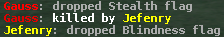Setup for iMac
-
a blue tank
- Private First Class

- Posts: 9
- Joined: Sun Jul 01, 2007 11:36 am
Setup for iMac
My bro - a new iMac (Leopard) user - is having touble app-switching between bzflag and, say, Skype. He's used to using Windows, where Alt-Tab would do this. He can't find the iMac equivalent. And he can't work out how to add a -window switch to the bzflag entry in his application menu. I can't help him either, since as a Windows and Linux user, I don't know where stuff is on the iMac (and I'm in a different country). I tried writing a bash script to start bzflag in a window for him, but then he couldn't make the damn thing executable, so that was a waste of time.
So, iMac users: Setup advice please. (And make it idiot proof please!)
Edited: s/Mac/iMac/
So, iMac users: Setup advice please. (And make it idiot proof please!)
Edited: s/Mac/iMac/
There is no app-switching when BZ is in Full Screen Mode. To get out of Full Screen press F1, and then hit Command(apple)-Tab.
Of course you can also hit F9, F10, and F11, for cooler ways to switch programs.
As for creating an executable, your bash script should probably work just as in Linux, Terminal is in the Utililties Folder, type sudo chmod 777 <yourfile>
If someone has a cool way of making the .app file open automatically in a sized window, I'd love to hear it.
Of course you can also hit F9, F10, and F11, for cooler ways to switch programs.
As for creating an executable, your bash script should probably work just as in Linux, Terminal is in the Utililties Folder, type sudo chmod 777 <yourfile>
If someone has a cool way of making the .app file open automatically in a sized window, I'd love to hear it.
this signature intentionally left blank
- that exploding tank
- Private First Class

- Posts: 149
- Joined: Sun Jul 16, 2006 4:38 pm
- Location: Georgia, U.S.
There only *appears* to be one mouse button. Go to Applications>System Preferences>Keyboard and Mouse.Ralph wrote:only got one button on your mouse?
You'll find that there are more things your mouse can do than you've ever imagined possible.
Edit: Also, even while you have mouse confined in the window, you should be able to Command-tab to different programs.
Last edited by Tedius on Thu Nov 01, 2007 4:29 pm, edited 2 times in total.
this signature intentionally left blank
Re: Setup for iMac
There are several ways of going about this. Here's one:a blue tank wrote: And he can't work out how to add a -window switch to the bzflag entry in his application menu. I can't help him either, since as a Windows and Linux user, I don't know where stuff is on the iMac (and I'm in a different country). I tried writing a bash script to start bzflag in a window for him, but then he couldn't make the damn thing executable, so that was a waste of time.
[1] Run "Script Editor". It should open with a two-paned view.
[2] In the upper pane type this single line:
do shell script "/Applications/BZFlag.app/Contents/MacOS/bzflag -window"
If BZFlag isn't in "/Applications", you'll need to specify a different
start to the path. Do not omit the quotation marks!
[3] Select "File->Save As..." from the Script Editor menu and
save the script. Be sure to select the "Application bundle"
file format and untick "Startup Screen".
You should now have a clickable app that will start up BZFlag
in windowed mode.
Cheers,
Snick.
-
a blue tank
- Private First Class

- Posts: 9
- Joined: Sun Jul 01, 2007 11:36 am