LAN connection
LAN connection
Me and a friend of mine want to be able to play each other with a LAN connection so that there is no interruptions of other players and stuff, so i wondered if and how you could set this up.
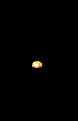
J@BZA
Re: LAN connection
You would set this up the same was an a normal server, but you would leave out the -public stuff.
Re: LAN connection
See "Creating a Server". The only difference is that you should not make it public. It won't appear on the list server (you'll have to type in the server/port), but it will be private to everyone unless you give them the server address.
Another (more complicated) option is to publicly host it, but specify who is allowed to spawn (with groups). However, for a LAN, this shouldn't really be necessary.
Another (more complicated) option is to publicly host it, but specify who is allowed to spawn (with groups). However, for a LAN, this shouldn't really be necessary.
Re: LAN connection
> can i just use the start server button in the bzflag start menu?
That would work too.
However, be warned that this will only generate a random map. If you want to use a specific map (like one off the BZBB), you'll need to place it in your worlds folder which can be found in either C:\Documents and Settings\[user]\My Documents\My BZFlag Files\ (Windows) or ~/Library/Application Support/BZFlag/ (Mac). You might also have to play with the server settings a bit to get them to work. ;-)
That would work too.
However, be warned that this will only generate a random map. If you want to use a specific map (like one off the BZBB), you'll need to place it in your worlds folder which can be found in either C:\Documents and Settings\[user]\My Documents\My BZFlag Files\ (Windows) or ~/Library/Application Support/BZFlag/ (Mac). You might also have to play with the server settings a bit to get them to work. ;-)
Re: LAN connection
OK i tried loading the map from the bzflag menu but it said there was an error, so were can i play with the server settings like F687/s suggested?
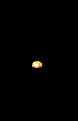
J@BZA


