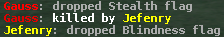Noobie Question
-
frontier6444
- Private

- Posts: 1
- Joined: Thu Oct 11, 2007 5:03 pm
Noobie Question
I am not at all experienced with this game. Just curious on how I can add more maps to the game. I can't switch maps and I have downloaded new ones. but cant seem to get them to work. What am I doing wrong?
BZFlag is mainly used via online servers. Adding maps to your game would only let you run those maps over your Local Area Network. You would place them (assuming Windows) in My Documents/My BZFlag Files/worlds/ with the .bzw extension. I would also recommend running the recent 2.0.10RC3 build, as I believe that has a fix for the world file selection.
If you want to play on these maps with people online, you'll have to find someone who can host them, or find someone already running the map. The Find Server menu has a search feature that might help you find a certain map.
If you want to play on these maps with people online, you'll have to find someone who can host them, or find someone already running the map. The Find Server menu has a search feature that might help you find a certain map.
It's generally a good idea to learn how to start your server through BZFS, but you should put your maps in Library/Application Support/BZFlag/worlds/ to use the Start Server button in the client.
In your home directory, navigate to Library/Application Support/BZFlag. Create the "worlds" directory in there if it doesn't already exist, and put your maps in it.pandap wrote:i'm using a mac n i wanted to change maps on a LAN game...
how would i do that?
i can't fine a similar directory to My Documents/My BZFlag Files/worlds/ on a mac