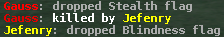Sketchup CAN work, just get version 5!
- soccermiles
- Private First Class

- Posts: 42
- Joined: Fri Nov 09, 2007 5:24 am
- Location: 2440 Greenbriar, Boulder CO 80305 USA
Sketchup CAN work, just get version 5!
I discovered recently that sketchup 5, though it costs a little money, can convert .skp's to .obj's, but when I tried to use it to make a map...well apparently it creates models that are stuck at 90 degree angles where in the actuall sketchup program they would be in the plain you designed them for. Basically what I did was make a flat surface, and in the game it appeared off-map, and facing off to the side at a 90 degree angle, so when I rotated it 90 degrees, it ended up being a cieling instead of a floor. It works but I need a program that I can edit obj's with. Can anyone help? 
Never meddle in the affairs of Dragons, for you are crunchy and good with ketchup
- Spazzy McGee
- Sergeant Major

- Posts: 1405
- Joined: Mon Mar 21, 2005 4:59 pm
- Location: Planet MoFo, Sheffield Division; United Kingdom
That rotation probably occurs because the BZFlag coordinate system uses Z axis as the vertical dimension, whereas many 3D modeling packages use the Y axis by default.
You may be able to change this in sketchup (I don't know, I've never used it). Try looking for an option like "Swap Y and Z axis".
If you load your OBJ into wings, the BZW wings exporter has an option to swap them.
You may be able to change this in sketchup (I don't know, I've never used it). Try looking for an option like "Swap Y and Z axis".
If you load your OBJ into wings, the BZW wings exporter has an option to swap them.
"Life is what happens to you while you're busy making other plans." - John Lennon
You can export OBJ for free- hack for sketchup!
Two ideas:
1). Work you model to completion in the free version and then get the pro trial. It lets you export for free for a goodly number of hours in several standard formats.
2). There is a file format in sketchup that can be converted through a number of steps. There are a few tuts for this, here is a link to one.
http://forums.devshed.com/game-developm ... 19710.html

1). Work you model to completion in the free version and then get the pro trial. It lets you export for free for a goodly number of hours in several standard formats.
2). There is a file format in sketchup that can be converted through a number of steps. There are a few tuts for this, here is a link to one.
http://forums.devshed.com/game-developm ... 19710.html