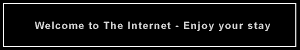I'm not sure how many of you knew about this ... I didn't until today. I was setting up my input settings for a new controller (Playstation 2 w/USB adapter), and I found at the very end of the list of key mappings an option called "Define Quick Keys." This is a feature I've been wanting, and meaning to ask if it's available - and if so, where is it (found it)? If not, could it be made a feature in the next version (guess so)?
Hehe ...
for those of you who DON'T know, quick keys are keys that allow you to save frequently-used phrases and stuff to keys, so you can just hit alt/ctrl F1-F10 and have that phrase sent as a message.
OR, for those of you who are cops/admins, you can put server commands such as "/flag reset unused" in there.
The only "problem" I've found is trying to use Alt F4 as a quick key ...

That's permanently set to "/quit" even if it looks like you've changed it to "Your goose is cooked!"
I suppose if you remapped your system's default window close ... but you have 19 other quick keys, eh?