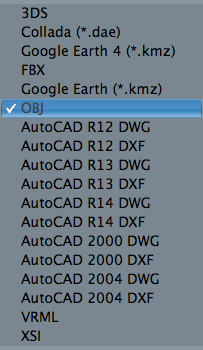Page 1 of 1
obj. to bzw converter
Posted: Tue Sep 18, 2007 11:43 pm
by OO7
I know there is one for windows, but is there one for the Mac? I haven't found one.
Posted: Tue Sep 18, 2007 11:51 pm
by Macrosoft
Posted: Wed Sep 19, 2007 12:12 am
by OO7
I have tried to use the bzwtools, but the subversion thing never worked for me. I may have been doing it wrong.
I have another program I want to use, but it would be useless unless I can convert to .bzw from one of the following:
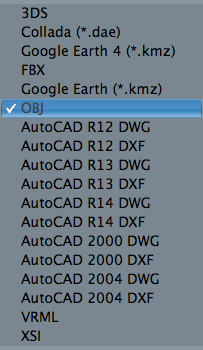
Posted: Wed Sep 19, 2007 12:44 am
by Legolas_
Wait for a while, Teppic is going to release a full version of blender with BZWTools installed. This will suit you just fine, even more than you would like probably.
Posted: Wed Sep 19, 2007 1:00 am
by Winny
Legolas_ wrote:Wait for a while, Teppic is going to release a full version of blender with BZWTools installed. This will suit you just fine, even more than you would like probably.
Uhh, why not use modeltool to convert OBJ to BZW?
http://my.bzflag.org/bb/viewtopic.php?t=2698
Or the wings -> BZFlag converter
http://my.bzflag.org/bb/viewtopic.php?t=3652
Or even better, wait for BZWB to be done in a few months, it should support OBJ imports.
Posted: Wed Sep 19, 2007 1:04 am
by OO7
Winny wrote:Legolas_ wrote:Wait for a while, Teppic is going to release a full version of blender with BZWTools installed. This will suit you just fine, even more than you would like probably.
Uhh, why not use modeltool to convert OBJ to BZW?
http://my.bzflag.org/bb/viewtopic.php?t=2698
Or the wings -> BZFlag converter
http://my.bzflag.org/bb/viewtopic.php?t=3652
Or even better, wait for BZWB to be done in a few months, it should support OBJ imports.
The modeltool does not work for the mac.
Posted: Wed Sep 19, 2007 3:32 am
by blast
OO7 wrote:The modeltool does not work for the mac.
Have you tried building it from source? It is part of the BZFlag project, and in the main source code under the tools/ directory, even in the 2.0.8 source code. Seems like the Makefile is generated along with the rest of the build system, so follow the normal build system steps, then cd into the tools/modeltool/ directory and 'make'.
Posted: Wed Sep 19, 2007 4:01 am
by OO7
I'm no good when it comes to source. I'd have no clue what I was doing, so I've never tried working with it.
Posted: Wed Sep 19, 2007 8:07 am
by netochka nezvanova
i use wings3d on osx as a obj-bzw converter
just made this map in cinema4d and the converted it with wings3d
http://my.bzflag.org/bb/viewtopic.php?t ... 20be06a470
Posted: Wed Sep 19, 2007 9:43 pm
by OO7
So, what your saying, is you use cinema4d, save it as an .obj file, open it with wings3d, and can save it as a .bzw file?
Posted: Wed Sep 19, 2007 10:39 pm
by optic delusion
yeah, you just install the bzw exporter into wings3d, it was mentioned above. Make sure you do not expand the compressed file before installing.
once it's installed you will see a little box next to Export>>BZFlag
you will want to click the checkbox for "swap z and y axes"
I usually use import scale .025 and export at 40X, but those can be adjusted to match whatever map you want.
Posted: Wed Sep 19, 2007 10:41 pm
by OO7
Ok, I'll try it. If it doesn't work, I'll be back.
EDIT: It didn't work. Wings wont start.
Posted: Wed Sep 19, 2007 10:46 pm
by optic delusion
one more thing... on an intel mac.. you will want to use this version of wings 3d.
http://www.macweb3d.org/article.php?sto ... ry=wings3d
the power-pc version was crashing on filesaves for me.
Posted: Wed Sep 19, 2007 10:48 pm
by OO7
OK thanks, Wings now works. We'll see if I can get the rest to work.
EDIT: I have tried it, and it all works, except for one thing. The faces seem to be inside out.
I am using SketchUp to draw the map, and wings to convert it.
I am looking for two solutions:
a) a way to fix the problem, or
b) somebody who can create the map based on my SketchUp drawings.
Posted: Thu Sep 20, 2007 12:52 am
by Nightfire
OO7 wrote:OK thanks, Wings now works. We'll see if I can get the rest to work.
EDIT: I have tried it, and it all works, except for one thing. The faces seem to be inside out.
I am using SketchUp to draw the map, and wings to convert it.
I am looking for two solutions:
a) a way to fix the problem, or
b) somebody who can create the map based on my SketchUp drawings.
If the faces are inside out, why not open the map with a text editor and fix that? Or is that possible?
Posted: Thu Sep 20, 2007 2:10 am
by optic delusion
i think instead of inside-out... you mean sideways.
In wings, check the box for "swap z and y axes" in bzflag export preferences.
Posted: Thu Sep 20, 2007 2:21 am
by OO7
No, I truly mean inside out. I have known about the sideways thing with wings, so I fixed that right away. the faces are truly reversed, seen only from one side in most cases.
Posted: Thu Sep 20, 2007 12:37 pm
by Spazzy McGee
There is an 'invert' function in wings which will remedy this.