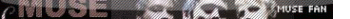uurrrrm....i wouldnt be suprised if i am making some noobishly stupid mistake, but i have tried looking everywhere for the answer...google...bzwiki....everything, but still cant find it.
got a couple problems really.
1) I have downloaded wings3d with no problem, but dont get how to use it. tried reading the manual on the site, but thats down atm. looked on google, cant find any tips. any help?
2) after im done creating whatever in wings3d, how do i incorporate the object into the map. do i open the map up in a txt form such as in notepad, and then copy and paste the code in like that?
please help
Help with wings 3D
-
Lt-Kirby2007
- Private First Class

- Posts: 76
- Joined: Tue May 15, 2007 7:53 pm
- Location: England, Uk
1. At the top there are four different modes. In order, they are vertices, edges, faces and objects. Many things are best to be done with faces, but the others usually come in handy. Try some experiments such as making things like a cube for example, then deselecting everything (usually space bar) and select one face. Try extruding, intruding, scaling, smoothing... You get the point. I learned from just randomly trying things.
Also, deselect everything and right click. Then click material. You can then make a material and add it to any face that you want colorful.
2. http://my.bzflag.org/w/Wings3D
Then go file->install plugins and find the file that you just downloaded. Then when you're done your object, go to file->export->BZFlag (.bzw)...
Also, deselect everything and right click. Then click material. You can then make a material and add it to any face that you want colorful.
2. http://my.bzflag.org/w/Wings3D
Then go file->install plugins and find the file that you just downloaded. Then when you're done your object, go to file->export->BZFlag (.bzw)...