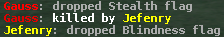Hi, I just started using wings, and I want to know how to convert my object into .bzw format. I've already looked at the wiki page on it, but i dont know what to do. It says change to .obj first, but i dont know how.
thanks
-Easy Target-
Convert from .wings to .bzw
- Easy Target
- Private First Class

- Posts: 191
- Joined: Sat Sep 29, 2007 7:58 pm
- Location: In a cardboard box, how I own a computer, I don't know.
Convert from .wings to .bzw
Humor helps us to think out of the box. The average child laughs about 400 times per day, the average adult laughs only 15 times per day. What happened to the other 385 laughs?
Download this plugin: http://trepan.bzflag.bz/wings3d_to_bzw_1.1.tar.gz and save it to your desktop. Then open up Wings3d, and go to File->Install Plugin. Find the file you downloaded to your desktop, and select it. Then click open.
After making your object, go to File->Export. There's a list of export formats, and click the square beside BZFlag. A new window should appear, and it's important that you check "Swap Y and Z axes," otherwise your object will come out sideways. You can mess with the Import and Export scale if you like (mine are .025 and 40 respectively) but the same thing can be accomplished by changing the scale of the group once you make a .bzw file.
Now export it, and open the resulting file up in a text editor. You should see some materials at the top, and below them a single line called "mesh" above that line add in "define group_name." Scroll to the end and add in "enddef." I also change the names of the materials to something more sensible than "grid4_auv." Just go through with the Find and Replace and change them.
Now at the end of the file make a group-
I've generally had to experiment a lot to get the groups exactly where I wanted them, so be ready for quite a bit of trial and error! 
After making your object, go to File->Export. There's a list of export formats, and click the square beside BZFlag. A new window should appear, and it's important that you check "Swap Y and Z axes," otherwise your object will come out sideways. You can mess with the Import and Export scale if you like (mine are .025 and 40 respectively) but the same thing can be accomplished by changing the scale of the group once you make a .bzw file.
Now export it, and open the resulting file up in a text editor. You should see some materials at the top, and below them a single line called "mesh" above that line add in "define group_name." Scroll to the end and add in "enddef." I also change the names of the materials to something more sensible than "grid4_auv." Just go through with the Find and Replace and change them.
Now at the end of the file make a group-
Code: Select all
group group_name
pos 0 0 0
size 1 1 1
rot 0
end- Easy Target
- Private First Class

- Posts: 191
- Joined: Sat Sep 29, 2007 7:58 pm
- Location: In a cardboard box, how I own a computer, I don't know.
umm... when I go to download trepan's thing, it says choose program to download it to, I dont know which one. Or should I click save to disk?
Humor helps us to think out of the box. The average child laughs about 400 times per day, the average adult laughs only 15 times per day. What happened to the other 385 laughs?
- Gabriel G
- Private First Class

- Posts: 73
- Joined: Thu Apr 12, 2007 1:03 am
- Location: North Carolina
- Contact:
Read Easy, and thanks JefenryJefenry wrote:Download this plugin: http://trepan.bzflag.bz/wings3d_to_bzw_1.1.tar.gz and save it to your desktop.
- Easy Target
- Private First Class

- Posts: 191
- Joined: Sat Sep 29, 2007 7:58 pm
- Location: In a cardboard box, how I own a computer, I don't know.
ok, i have it on my desktop and when i go to install plug in it says it was successful, but then when i go to export bzflag isnt one of the options.
Humor helps us to think out of the box. The average child laughs about 400 times per day, the average adult laughs only 15 times per day. What happened to the other 385 laughs?