Creating From Scratch & Setting Up My Own Server
Posted: Sat May 19, 2007 10:09 pm
ok...to cut to the chase, im fed up of those annoying random maps that can be generated. i really wanna know how to create and host a decent server...like the ones louman can make, and my good friends PETER, Tanner and Tedius (hope u guys are reading this lol  )
)
Now by lookin at another thread, I have heard of some things called BZEdit and pyBzEdit. Now from wot i can gather both of these are editing programs in which it is possible to create servers to your own specification. Now ive been onto google, hoping to download either one of them and get going, but sadly i really have no clue where to start.
If somebody could please please give me the URL to a decent site for both of them. Also could someboyd please give me personal opinions of each of them.
Am very desperate to know, cos i got some very coolio ideas please leave a post
please leave a post
Now by lookin at another thread, I have heard of some things called BZEdit and pyBzEdit. Now from wot i can gather both of these are editing programs in which it is possible to create servers to your own specification. Now ive been onto google, hoping to download either one of them and get going, but sadly i really have no clue where to start.
If somebody could please please give me the URL to a decent site for both of them. Also could someboyd please give me personal opinions of each of them.
Am very desperate to know, cos i got some very coolio ideas
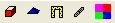 You will see (in-order) , a box , a prymid , a teleporter and a base.
You will see (in-order) , a box , a prymid , a teleporter and a base.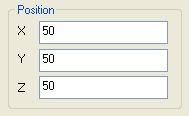 ....that determines the position of your object. The map is split up into 4 parts....
....that determines the position of your object. The map is split up into 4 parts....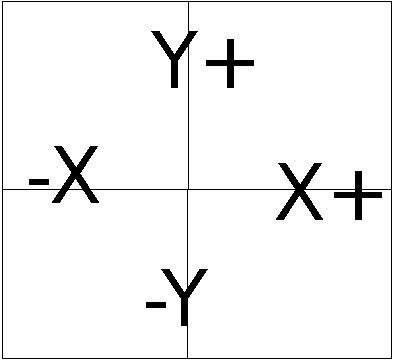 To from the middle of the map to the edge is 400 units , so if I wanted a square for example to go in the bottom left hand corner I would type this into the co-ordinate box....
To from the middle of the map to the edge is 400 units , so if I wanted a square for example to go in the bottom left hand corner I would type this into the co-ordinate box....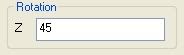 or clicking on the rotate by hand icon in the top in the middle
or clicking on the rotate by hand icon in the top in the middle 
 2nd step: choose which tele-porter you want it to come from and go to
2nd step: choose which tele-porter you want it to come from and go to 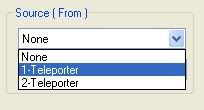 to
to 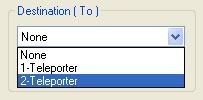 NOTE: after changing and/or typing in an objects details , for them to take affect , you MUST click "apply".
NOTE: after changing and/or typing in an objects details , for them to take affect , you MUST click "apply".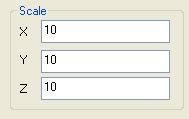 ....determain the shape , If I wanted a tall thin object then I would type this in....
....determain the shape , If I wanted a tall thin object then I would type this in....