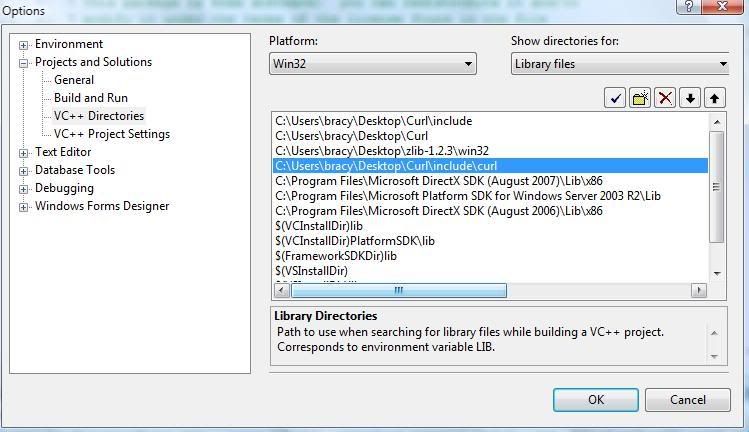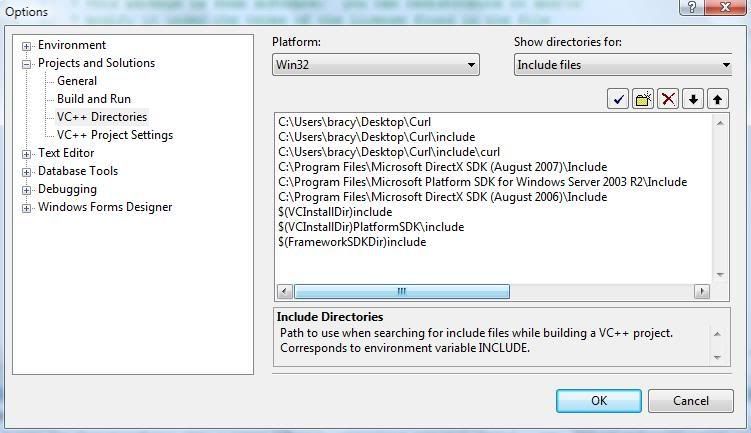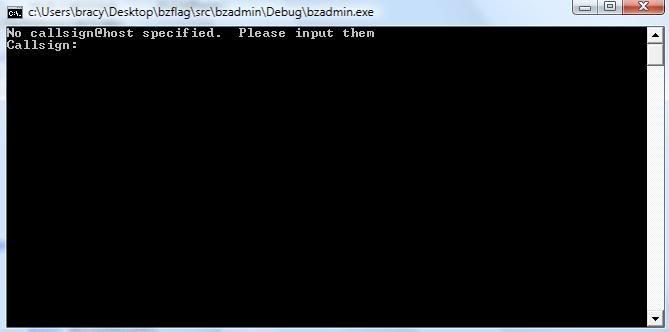Installing bzflag with VS2008
-
blazer411
- Private First Class

- Posts: 13
- Joined: Wed Mar 05, 2008 4:24 pm
- Location: Michigan, USA
- Contact:
Installing bzflag with VS2008
I have intsalled everything that I can think of while following tutorials and helkp files from various places.
I am only getting 4 errors now and I thought I knew what the problem was/is but apparently not. Any thoughts from someone would be greatly appreciated.
Here is one of the errors that I'm getting.
4>bzflag\include\curlmanager.h(22) : fatal error C1083: Cannot open include file: 'curl/curl.h': No such file or directory
As I said above there are 4 total errors and they all involve being unable to open "include file: curl/curl.h" Any ideas?
I am only getting 4 errors now and I thought I knew what the problem was/is but apparently not. Any thoughts from someone would be greatly appreciated.
Here is one of the errors that I'm getting.
4>bzflag\include\curlmanager.h(22) : fatal error C1083: Cannot open include file: 'curl/curl.h': No such file or directory
As I said above there are 4 total errors and they all involve being unable to open "include file: curl/curl.h" Any ideas?

you need to get a copy of libcurl and add it to the include and lib paths to the compiler.
as the Readme.Win32 said
as the Readme.Win32 said
Code: Select all
You also need to have libCurl installed.
Download it from http://curl.haxx.se/libcurl/
It is best if you do not get the SSL versions. Bzflag does not
need or use SSL, and the SSL versions of libCurl have additional
library dependencies that need to be meet. If you are not building
your own copy of libCurl and want to use one of the premade
binary distrobutions then you should download the one that is
made for "MSVC". You should note that the binary versions
of libCurl may link to a zlib dll that you will have to aquire
as well.
-
blazer411
- Private First Class

- Posts: 13
- Joined: Wed Mar 05, 2008 4:24 pm
- Location: Michigan, USA
- Contact:
Odd... I know that I'm missing something. I have added the .lib, include, and executable files as needed and have also followed the instructions as stated. These are the only things that I'm getting so there must be 1 include that I'm missing or a file that needs to be installed. Any other thoughts... and Thanks for the previous help guys, I really do appreciate it.
Code: Select all
1>------ Build started: Project: bzflag, Configuration: Debug Win32 ------
1>Linking...
1>bzflag.obj : error LNK2019: unresolved external symbol __imp__GetUserNameA@8 referenced in function "int __cdecl myMain(int,char * *)" (?myMain@@YAHHPAPAD@Z)
1>platform.lib(WinDisplay.obj) : error LNK2019: unresolved external symbol __imp__RegisterClassExA@4 referenced in function "public: __thiscall WinDisplay::Rep::Rep(char const *)" (??0Rep@WinDisplay@@QAE@PBD@Z)
1>platform.lib(WinDisplay.obj) : error LNK2019: unresolved external symbol __imp__GetStockObject@4 referenced in function "public: __thiscall WinDisplay::Rep::Rep(char const *)" (??0Rep@WinDisplay@@QAE@PBD@Z)
1>platform.lib(WinDisplay.obj) : error LNK2019: unresolved external symbol __imp__LoadCursorA@8 referenced in function "public: __thiscall WinDisplay::Rep::Rep(char const *)" (??0Rep@WinDisplay@@QAE@PBD@Z)
1>platform.lib(WinDisplay.obj) : error LNK2019: unresolved external symbol __imp__LoadIconA@8 referenced in function "public: __thiscall WinDisplay::Rep::Rep(char const *)" (??0Rep@WinDisplay@@QAE@PBD@Z)
1>platform.lib(WinDisplay.obj) : error LNK2019: unresolved external symbol __imp__DefWindowProcA@16 referenced in function "private: static long __stdcall WinDisplay::Rep::windowProc(struct HWND__ *,unsigned int,unsigned int,long)" (?windowProc@Rep@WinDisplay@@CGJPAUHWND__@@IIJ@Z)
1>platform.lib(WinDisplay.obj) : error LNK2019: unresolved external symbol __imp__PostMessageA@16 referenced in function "private: static long __stdcall WinDisplay::Rep::windowProc(struct HWND__ *,unsigned int,unsigned int,long)" (?windowProc@Rep@WinDisplay@@CGJPAUHWND__@@IIJ@Z)
1>platform.lib(WinDisplay.obj) : error LNK2019: unresolved external symbol __imp__ValidateRect@8 referenced in function "private: static long __stdcall WinDisplay::Rep::windowProc(struct HWND__ *,unsigned int,unsigned int,long)" (?windowProc@Rep@WinDisplay@@CGJPAUHWND__@@IIJ@Z)
1>platform.lib(WinDisplay.obj) : error LNK2019: unresolved external symbol __imp__ReleaseDC@8 referenced in function "public: __thiscall WinDisplay::WinDisplay(char const *,char const *)" (??0WinDisplay@@QAE@PBD0@Z)
1>platform.lib(WinVisual.obj) : error LNK2001: unresolved external symbol __imp__ReleaseDC@8
1>platform.lib(WinWindow.obj) : error LNK2001: unresolved external symbol __imp__ReleaseDC@8
1>platform.lib(WinDisplay.obj) : error LNK2019: unresolved external symbol __imp__GetDeviceCaps@8 referenced in function "public: __thiscall WinDisplay::WinDisplay(char const *,char const *)" (??0WinDisplay@@QAE@PBD0@Z)
1>platform.lib(WinWindow.obj) : error LNK2001: unresolved external symbol __imp__GetDeviceCaps@8
1>platform.lib(WinDisplay.obj) : error LNK2019: unresolved external symbol __imp__GetDC@4 referenced in function "public: __thiscall WinDisplay::WinDisplay(char const *,char const *)" (??0WinDisplay@@QAE@PBD0@Z)
1>platform.lib(WinVisual.obj) : error LNK2001: unresolved external symbol __imp__GetDC@4
1>platform.lib(WinWindow.obj) : error LNK2001: unresolved external symbol __imp__GetDC@4
1>platform.lib(WinDisplay.obj) : error LNK2019: unresolved external symbol __imp__GetDesktopWindow@0 referenced in function "public: __thiscall WinDisplay::WinDisplay(char const *,char const *)" (??0WinDisplay@@QAE@PBD0@Z)
1>platform.lib(WinDisplay.obj) : error LNK2019: unresolved external symbol __imp__PeekMessageA@20 referenced in function "public: virtual bool __thiscall WinDisplay::isEventPending(void)const " (?isEventPending@WinDisplay@@UBE_NXZ)
1>platform.lib(WinDisplay.obj) : error LNK2019: unresolved external symbol __imp__DispatchMessageA@4 referenced in function "private: bool __thiscall WinDisplay::windowsEventToBZFEvent(struct tagMSG &,class BzfEvent &)const " (?windowsEventToBZFEvent@WinDisplay@@ABE_NAAUtagMSG@@AAVBzfEvent@@@Z)
1>platform.lib(WinDisplay.obj) : error LNK2019: unresolved external symbol __imp__TranslateMessage@4 referenced in function "private: bool __thiscall WinDisplay::windowsEventToBZFEvent(struct tagMSG &,class BzfEvent &)const " (?windowsEventToBZFEvent@WinDisplay@@ABE_NAAUtagMSG@@AAVBzfEvent@@@Z)
1>platform.lib(WinDisplay.obj) : error LNK2019: unresolved external symbol __imp__GetMessageA@16 referenced in function "public: virtual bool __thiscall WinDisplay::getEvent(class BzfEvent &)const " (?getEvent@WinDisplay@@UBE_NAAVBzfEvent@@@Z)
1>platform.lib(WinDisplay.obj) : error LNK2019: unresolved external symbol __imp__GetKeyState@4 referenced in function "public: virtual void __thiscall WinDisplay::getModState(bool &,bool &,bool &)" (?getModState@WinDisplay@@UAEXAA_N00@Z)
1>platform.lib(WinDisplay.obj) : error LNK2019: unresolved external symbol __imp__ChangeDisplaySettingsA@8 referenced in function "public: bool __thiscall WinDisplay::setDefaultResolution(void)" (?setDefaultResolution@WinDisplay@@QAE_NXZ)
1>platform.lib(WinDisplay.obj) : error LNK2019: unresolved external symbol __imp__EnumDisplaySettingsA@12 referenced in function "private: class BzfDisplay::ResInfo * * __thiscall WinDisplay::getVideoFormats(int &,int &)" (?getVideoFormats@WinDisplay@@AAEPAPAVResInfo@BzfDisplay@@AAH0@Z)
1>platform.lib(WinVisual.obj) : error LNK2019: unresolved external symbol __imp__DestroyWindow@4 referenced in function "public: virtual bool __thiscall WinVisual::build(void)" (?build@WinVisual@@UAE_NXZ)
1>platform.lib(WinWindow.obj) : error LNK2001: unresolved external symbol __imp__DestroyWindow@4
1>platform.lib(WinVisual.obj) : error LNK2019: unresolved external symbol __imp__ChoosePixelFormat@8 referenced in function "public: virtual bool __thiscall WinVisual::build(void)" (?build@WinVisual@@UAE_NXZ)
1>platform.lib(WinVisual.obj) : error LNK2019: unresolved external symbol __imp__CreateWindowExA@48 referenced in function "public: virtual bool __thiscall WinVisual::build(void)" (?build@WinVisual@@UAE_NXZ)
1>platform.lib(WinWindow.obj) : error LNK2001: unresolved external symbol __imp__CreateWindowExA@48
1>platform.lib(WinWindow.obj) : error LNK2019: unresolved external symbol __imp__SetMapMode@8 referenced in function "public: __thiscall WinWindow::WinWindow(class WinDisplay const *,class WinVisual *)" (??0WinWindow@@QAE@PBVWinDisplay@@PAVWinVisual@@@Z)
1>platform.lib(WinWindow.obj) : error LNK2019: unresolved external symbol __imp__RealizePalette@4 referenced in function "public: __thiscall WinWindow::WinWindow(class WinDisplay const *,class WinVisual *)" (??0WinWindow@@QAE@PBVWinDisplay@@PAVWinVisual@@@Z)
1>platform.lib(WinWindow.obj) : error LNK2019: unresolved external symbol __imp__SelectPalette@12 referenced in function "public: __thiscall WinWindow::WinWindow(class WinDisplay const *,class WinVisual *)" (??0WinWindow@@QAE@PBVWinDisplay@@PAVWinVisual@@@Z)
1>platform.lib(WinWindow.obj) : error LNK2019: unresolved external symbol __imp__DeleteObject@4 referenced in function "public: virtual __thiscall WinWindow::~WinWindow(void)" (??1WinWindow@@UAE@XZ)
1>platform.lib(WinWindow.obj) : error LNK2019: unresolved external symbol __imp__ShowWindow@8 referenced in function "public: virtual void __thiscall WinWindow::showWindow(bool)" (?showWindow@WinWindow@@UAEX_N@Z)
1>platform.lib(WinWindow.obj) : error LNK2019: unresolved external symbol __imp__GetWindowRect@8 referenced in function "public: virtual void __thiscall WinWindow::getPosition(int &,int &)" (?getPosition@WinWindow@@UAEXAAH0@Z)
1>platform.lib(WinWindow.obj) : error LNK2019: unresolved external symbol __imp__GetClientRect@8 referenced in function "public: virtual void __thiscall WinWindow::getSize(int &,int &)const " (?getSize@WinWindow@@UBEXAAH0@Z)
1>platform.lib(WinWindow.obj) : error LNK2019: unresolved external symbol __imp__SetWindowTextA@8 referenced in function "public: virtual void __thiscall WinWindow::setTitle(char const *)" (?setTitle@WinWindow@@UAEXPBD@Z)
1>platform.lib(WinWindow.obj) : error LNK2019: unresolved external symbol __imp__MoveWindow@24 referenced in function "public: virtual void __thiscall WinWindow::setPosition(int,int)" (?setPosition@WinWindow@@UAEXHH@Z)
1>platform.lib(WinWindow.obj) : error LNK2019: unresolved external symbol __imp__SetWindowLongA@12 referenced in function "public: virtual void __thiscall WinWindow::setFullscreen(void)" (?setFullscreen@WinWindow@@UAEXXZ)
1>platform.lib(WinWindow.obj) : error LNK2019: unresolved external symbol __imp__GetWindowLongA@8 referenced in function "public: virtual void __thiscall WinWindow::setFullscreen(void)" (?setFullscreen@WinWindow@@UAEXXZ)
1>platform.lib(WinWindow.obj) : error LNK2019: unresolved external symbol __imp__SetCursorPos@8 referenced in function "public: virtual void __thiscall WinWindow::warpMouse(int,int)" (?warpMouse@WinWindow@@UAEXHH@Z)
1>platform.lib(WinWindow.obj) : error LNK2019: unresolved external symbol __imp__ScreenToClient@8 referenced in function "public: virtual void __thiscall WinWindow::getMouse(int &,int &)const " (?getMouse@WinWindow@@UBEXAAH0@Z)
1>platform.lib(WinWindow.obj) : error LNK2019: unresolved external symbol __imp__GetCursorPos@4 referenced in function "public: virtual void __thiscall WinWindow::getMouse(int &,int &)const " (?getMouse@WinWindow@@UBEXAAH0@Z)
1>platform.lib(WinWindow.obj) : error LNK2019: unresolved external symbol __imp__SwapBuffers@4 referenced in function "public: virtual void __thiscall WinWindow::swapBuffers(void)" (?swapBuffers@WinWindow@@UAEXXZ)
1>platform.lib(WinWindow.obj) : error LNK2019: unresolved external symbol __imp__DescribePixelFormat@16 referenced in function "private: void __thiscall WinWindow::createChild(void)" (?createChild@WinWindow@@AAEXXZ)
1>platform.lib(WinWindow.obj) : error LNK2019: unresolved external symbol __imp__SetPixelFormat@12 referenced in function "private: void __thiscall WinWindow::createChild(void)" (?createChild@WinWindow@@AAEXXZ)
1>platform.lib(WinWindow.obj) : error LNK2019: unresolved external symbol __imp__GetDeviceGammaRamp@8 referenced in function "private: void __thiscall WinWindow::getGammaRamps(unsigned short *)" (?getGammaRamps@WinWindow@@AAEXPAG@Z)
1>platform.lib(WinWindow.obj) : error LNK2019: unresolved external symbol __imp__SetDeviceGammaRamp@8 referenced in function "private: void __thiscall WinWindow::setGammaRamps(unsigned short const *)" (?setGammaRamps@WinWindow@@AAEXPBG@Z)
1>platform.lib(WinWindow.obj) : error LNK2019: unresolved external symbol __imp__SetWindowPos@28 referenced in function "public: bool __thiscall WinWindow::activate(void)" (?activate@WinWindow@@QAE_NXZ)
1>platform.lib(WinWindow.obj) : error LNK2019: unresolved external symbol __imp__SetPaletteEntries@16 referenced in function "private: void __thiscall WinWindow::makeColormap(struct tagPIXELFORMATDESCRIPTOR const &)" (?makeColormap@WinWindow@@AAEXABUtagPIXELFORMATDESCRIPTOR@@@Z)
1>platform.lib(WinWindow.obj) : error LNK2019: unresolved external symbol __imp__CreatePalette@4 referenced in function "private: void __thiscall WinWindow::makeColormap(struct tagPIXELFORMATDESCRIPTOR const &)" (?makeColormap@WinWindow@@AAEXABUtagPIXELFORMATDESCRIPTOR@@@Z)
1>common.lib(ErrorHandler.obj) : error LNK2019: unresolved external symbol __imp__MessageBoxA@16 referenced in function "void __cdecl printFatalError(char const *,...)" (?printFatalError@@YAXPBDZZ)
1>game.lib(DirectoryNames.obj) : error LNK2019: unresolved external symbol __imp__SHGetMalloc@4 referenced in function "class std::basic_string<char,struct std::char_traits<char>,class std::allocator<char> > __cdecl getConfigDirName(char const *)" (?getConfigDirName@@YA?AV?$basic_string@DU?$char_traits@D@std@@V?$allocator@D@2@@std@@PBD@Z)
1>game.lib(DirectoryNames.obj) : error LNK2019: unresolved external symbol __imp__SHGetPathFromIDListA@8 referenced in function "class std::basic_string<char,struct std::char_traits<char>,class std::allocator<char> > __cdecl getConfigDirName(char const *)" (?getConfigDirName@@YA?AV?$basic_string@DU?$char_traits@D@std@@V?$allocator@D@2@@std@@PBD@Z)
1>game.lib(DirectoryNames.obj) : error LNK2019: unresolved external symbol __imp__SHGetSpecialFolderLocation@12 referenced in function "class std::basic_string<char,struct std::char_traits<char>,class std::allocator<char> > __cdecl getConfigDirName(char const *)" (?getConfigDirName@@YA?AV?$basic_string@DU?$char_traits@D@std@@V?$allocator@D@2@@std@@PBD@Z)
1>ares.lib(ares_init.obj) : error LNK2019: unresolved external symbol __imp__RegQueryValueExA@24 referenced in function _init_by_resolv_conf
1>ares.lib(ares_gethostbyaddr.obj) : error LNK2001: unresolved external symbol __imp__RegQueryValueExA@24
1>ares.lib(ares_gethostbyname.obj) : error LNK2001: unresolved external symbol __imp__RegQueryValueExA@24
1>ares.lib(ares_init.obj) : error LNK2019: unresolved external symbol __imp__RegCloseKey@4 referenced in function _init_by_resolv_conf
1>ares.lib(ares_gethostbyaddr.obj) : error LNK2001: unresolved external symbol __imp__RegCloseKey@4
1>ares.lib(ares_gethostbyname.obj) : error LNK2001: unresolved external symbol __imp__RegCloseKey@4
1>ares.lib(ares_init.obj) : error LNK2019: unresolved external symbol __imp__RegOpenKeyExA@20 referenced in function _init_by_resolv_conf
1>ares.lib(ares_gethostbyaddr.obj) : error LNK2001: unresolved external symbol __imp__RegOpenKeyExA@20
1>ares.lib(ares_gethostbyname.obj) : error LNK2001: unresolved external symbol __imp__RegOpenKeyExA@20
1>ares.lib(ares_init.obj) : error LNK2019: unresolved external symbol __imp__RegEnumKeyExA@32 referenced in function _get_res_interfaces_nt
1>..\..\src\bzflag\debug\bzflag.exe : fatal error LNK1120: 52 unresolved externals
1>Build log was saved at "file://c:\Users\bracy\Desktop\bzflag\src\bzflag\debug\BuildLog.htm"
1>bzflag - 66 error(s), 0 warning(s)
2>------ Build started: Project: bzadmin, Configuration: Debug Win32 ------
2>Linking...
2>common.lib(ErrorHandler.obj) : error LNK2019: unresolved external symbol __imp__MessageBoxA@16 referenced in function "void __cdecl printFatalError(char const *,...)" (?printFatalError@@YAXPBDZZ)
2>game.lib(DirectoryNames.obj) : error LNK2019: unresolved external symbol __imp__SHGetMalloc@4 referenced in function "class std::basic_string<char,struct std::char_traits<char>,class std::allocator<char> > __cdecl getConfigDirName(char const *)" (?getConfigDirName@@YA?AV?$basic_string@DU?$char_traits@D@std@@V?$allocator@D@2@@std@@PBD@Z)
2>game.lib(DirectoryNames.obj) : error LNK2019: unresolved external symbol __imp__SHGetPathFromIDListA@8 referenced in function "class std::basic_string<char,struct std::char_traits<char>,class std::allocator<char> > __cdecl getConfigDirName(char const *)" (?getConfigDirName@@YA?AV?$basic_string@DU?$char_traits@D@std@@V?$allocator@D@2@@std@@PBD@Z)
2>game.lib(DirectoryNames.obj) : error LNK2019: unresolved external symbol __imp__SHGetSpecialFolderLocation@12 referenced in function "class std::basic_string<char,struct std::char_traits<char>,class std::allocator<char> > __cdecl getConfigDirName(char const *)" (?getConfigDirName@@YA?AV?$basic_string@DU?$char_traits@D@std@@V?$allocator@D@2@@std@@PBD@Z)
2>.\..\..\src\bzadmin\Debug/bzadmin.exe : fatal error LNK1120: 4 unresolved externals
2>Build log was saved at "file://c:\Users\bracy\Desktop\bzflag\src\bzadmin\Debug\BuildLog.htm"
2>bzadmin - 5 error(s), 0 warning(s)
========== Build: 0 succeeded, 2 failed, 14 up-to-date, 0 skipped ==========

-
blazer411
- Private First Class

- Posts: 13
- Joined: Wed Mar 05, 2008 4:24 pm
- Location: Michigan, USA
- Contact:
I have allready downloaded and installed the files that were mentioned at the address in the readme file.
You will need the windows platform SDK
(instructions http://msdn.microsoft.com/vstudio/expre ... fault.aspx)
You will need the windows DirectX SDK
(instructions at http://msdn.microsoft.com/directx/sdk/r ... fault.aspx)
You will need to also install libCURL and curses (see above).
Use the VC8 projects in the win32 directory.

Try installing them again. If anyone could tell you what is wrong it would be Jeff.blazer411 wrote:I have allready downloaded and installed the files that were mentioned at the address in the readme file.
You will need the windows platform SDK
(instructions http://msdn.microsoft.com/vstudio/expre ... fault.aspx)
You will need the windows DirectX SDK
(instructions at http://msdn.microsoft.com/directx/sdk/r ... fault.aspx)
You will need to also install libCURL and curses (see above).
Use the VC8 projects in the win32 directory.
There is nothing worse than aggressive stupidity. -- Johann Wolfgang von Goethe
"How many legs does a dog have if you call his tail a leg? Four. Calling a tail a leg doesn't make it a leg." -- Abraham Lincoln
"How many legs does a dog have if you call his tail a leg? Four. Calling a tail a leg doesn't make it a leg." -- Abraham Lincoln
-
blazer411
- Private First Class

- Posts: 13
- Joined: Wed Mar 05, 2008 4:24 pm
- Location: Michigan, USA
- Contact:
ok, i re-installed them. still have the same problem. I'm sure you guys are going to get tired of trying to help eventually but I'd like to say thanks again for ur help.
In the Readme the only things that I didn't quite follow were:
I couldn't find the "executable in the dist folder"
It's mentioned that it's "not recommended" so I didn't really read that.
Other than that I downloaded cURL from this site
http://curl.haxx.se/download.html
the non ssl version under Win32 - MSVC
I am also not sure what this means exactly
In the Readme the only things that I didn't quite follow were:
I couldn't find the "executable in the dist folder"
And thisThe installer is the bzflag executable in the dist folder.
It's mentioned that it's "not recommended" so I didn't really read that.
If you want to build with SDL (not recommended):
Choose the Lib tab, and add SDLMain.lib and SDL.lib. These can be
downloaded from libsdl.org. Also add the SDL include directory
to the Includes tab. Next copy SDL.dll to the directory
that bzflag is running from, e.g. src/bzflag/SDL_Release or
src/bzflag/SDL_Debug.
When you want to build, set the active configuration to
"BZFlag - Win32 SDL_Release" or "BZFlag - Win32 SDL_Debug"
instead of the normal Win32 Release/Debug targets.
note the standard builds are not done with SDL, as SDL
does not provide all the same features as the native platform.
Other than that I downloaded cURL from this site
http://curl.haxx.se/download.html
the non ssl version under Win32 - MSVC
I am also not sure what this means exactly
Configure your executables in the Tools/Options/Directory menu.
Click the Executables tab, and add the directory where the NSIS
installer builder is found.

I'm assuming you're using the express edition. I was running into the same problems using 2005, and this solved it.
Open corewin_express.vsprops in notepad. (%Program Files%\Microsoft Visual Studio 8\VC\VCProjectDefaults)
change this:
AdditionalDependencies="kernel32.lib"
to this
AdditionalDependencies="kernel32.lib user32.lib gdi32.lib winspool.lib comdlg32.lib advapi32.lib shell32.lib ole32.lib oleaut32.lib uuid.lib"
Open corewin_express.vsprops in notepad. (%Program Files%\Microsoft Visual Studio 8\VC\VCProjectDefaults)
change this:
AdditionalDependencies="kernel32.lib"
to this
AdditionalDependencies="kernel32.lib user32.lib gdi32.lib winspool.lib comdlg32.lib advapi32.lib shell32.lib ole32.lib oleaut32.lib uuid.lib"
-
blazer411
- Private First Class

- Posts: 13
- Joined: Wed Mar 05, 2008 4:24 pm
- Location: Michigan, USA
- Contact:
A few things:
1. So that means that I need a newer version of libcurl?
2. I'm also doing this on windows vista, could that matter at all?
3. Is this where I need to go to download PDcurses?
http://sourceforge.net/project/showfile ... p_id=30480
1. So that means that I need a newer version of libcurl?
2. I'm also doing this on windows vista, could that matter at all?
3. Is this where I need to go to download PDcurses?
http://sourceforge.net/project/showfile ... p_id=30480

-
blazer411
- Private First Class

- Posts: 13
- Joined: Wed Mar 05, 2008 4:24 pm
- Location: Michigan, USA
- Contact:
I have done some more looking through the forums found some topics which stated that the express editions of visual c++ hasn't been fully tested yet and was wondering if you could tell me if using visual studio 2005 would be better than the 2008 express edition...
I have the non express version of visual studio 2005 but don't have it installed. If this will all work better with 2005 then I wouldn't mind installing it.
I have the non express version of visual studio 2005 but don't have it installed. If this will all work better with 2005 then I wouldn't mind installing it.

If you are trying to run from within VC++ you have to setup a couple things.
First Right click on the bzflag project in the solution viewer, choose "set as startup project".
Then right click on bzflag again and choose properties. Then go to the debug section, and change the "command" line from $(TargetPath) to the bzflag.exe that was copied into the root level of the source code folder. Then set the "working directory" to that same folder.
This will let you run from within the IDE to debug. If you just want to run normally, just double click the bzflag.exe that was copied into the root of the source distribution.
First Right click on the bzflag project in the solution viewer, choose "set as startup project".
Then right click on bzflag again and choose properties. Then go to the debug section, and change the "command" line from $(TargetPath) to the bzflag.exe that was copied into the root level of the source code folder. Then set the "working directory" to that same folder.
This will let you run from within the IDE to debug. If you just want to run normally, just double click the bzflag.exe that was copied into the root of the source distribution.
-
blazer411
- Private First Class

- Posts: 13
- Joined: Wed Mar 05, 2008 4:24 pm
- Location: Michigan, USA
- Contact:
I did what you said and bzflag ran when I started debugging it. The only problem was that it was just a black screen and I had a hard time ending it. ctrl + alt + del and ending the process a couple times did the trick....
I'm not sure if you have a thought on that or not.
Other than that I have bzadmin with two "source files" that are showing an error and I'm not sure why. They have been there since the start and I was hoping that other things that we were doing would have fixed the problem but apparently not.
Any thoughts on that?
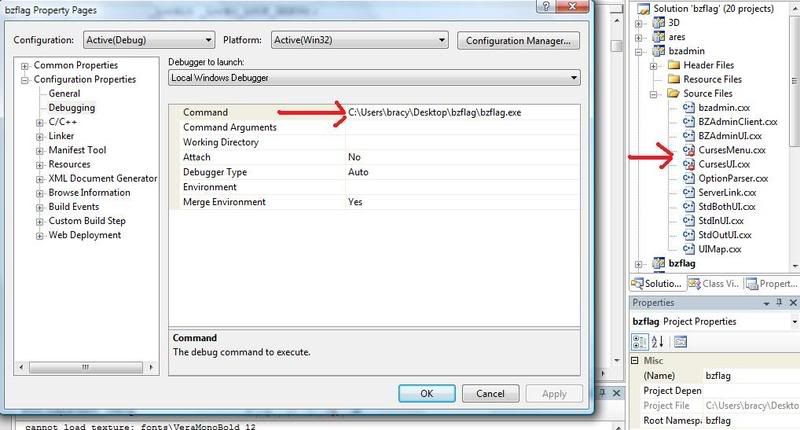
I'm not sure if you have a thought on that or not.
Other than that I have bzadmin with two "source files" that are showing an error and I'm not sure why. They have been there since the start and I was hoping that other things that we were doing would have fixed the problem but apparently not.
Any thoughts on that?
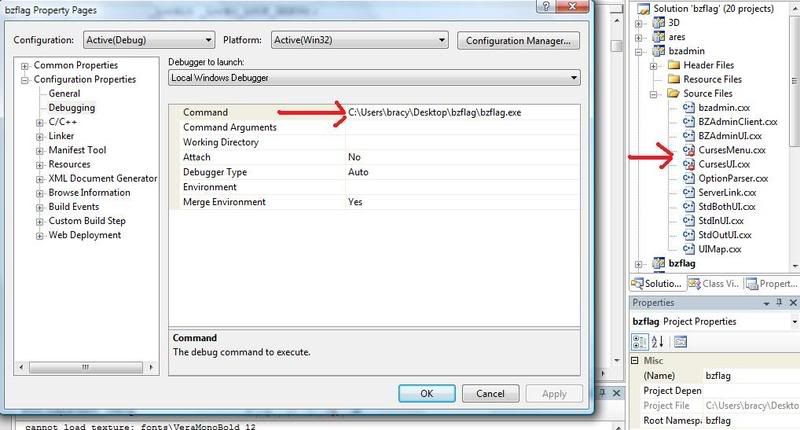

OK. Big question...
Do you need to debug it? Did you modify it? Generally you would debug it when you find a problem.
If you did modify it, start with an unmodified version to make sure you have everything right. If you didn't modify the code, don't run it under VS2008. Do it like JeffM2501 said:
Do you need to debug it? Did you modify it? Generally you would debug it when you find a problem.
If you did modify it, start with an unmodified version to make sure you have everything right. If you didn't modify the code, don't run it under VS2008. Do it like JeffM2501 said:
PS: Don't use a cheat client on a public server as it will get you banned. Not saying that is what you are doing, just a general warning.If you just want to run normally, just double click the bzflag.exe that was copied into the root of the source distribution.
There is nothing worse than aggressive stupidity. -- Johann Wolfgang von Goethe
"How many legs does a dog have if you call his tail a leg? Four. Calling a tail a leg doesn't make it a leg." -- Abraham Lincoln
"How many legs does a dog have if you call his tail a leg? Four. Calling a tail a leg doesn't make it a leg." -- Abraham Lincoln
-
blazer411
- Private First Class

- Posts: 13
- Joined: Wed Mar 05, 2008 4:24 pm
- Location: Michigan, USA
- Contact:
My bad, I said debug and I meant build it.
I'm finally feeling like it's almost done lol... I still get 8 errors that say this
I've seen this before but I don't know where or how to fix it. I can do some googleing on it though. Other than that is there any other ideas on that picture that I showed above on those two files with errors?
And thanks for your post donny
I'm finally feeling like it's almost done lol... I still get 8 errors that say this
Code: Select all
1>c:\users\bracy\desktop\bzflag\misc\man2html.c(206) : warning C4996: 'sprintf': This function or variable may be unsafe. Consider using sprintf_s instead. To disable deprecation, use _CRT_SECURE_NO_WARNINGS. See online help for details.And thanks for your post donny