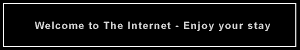Spazzy Mcgee wrote:i have just started experiencing a problem on my iBook G4 1.33 GHz. My laptop just turns off for no reason (it's not the battery because the power was plugged in). It has only ever happened while playing bzflag for a long time.
I've had a problem with my old G3 iBook where it would suffer a power failure even though the battery was firmly in its socket. I think it's a bad connection with the battery.
Swordfish wrote:
When I play BZFlag online my Mac suddenly freezes after a few minutes and I have to hard restart. I tried a few diffrent servers, and the crash happens every time after a few minutes of play...
Of course my bzflag.crash.log doesn't get written because I have to hard restart Rolling Eyes
I tried to delete the prefs (~/Library/Application Support/BZFlag) but no luck.
Any ideas?
System: eMac 1.4Ghz (overclocked from 1GHz), 768MB RAM, 32MB VRAM (could the overclock be creating this problem?)
Don't OC. Your CPU is most likely overheating and thus using its useful thermal limit to kill power, don't OC and play BZFlag, bad combo. Same feature is built into intel P4s (maybe P3) and new AMD CPUs. Mac's have this too, if they didn't you'd have fried eMac.