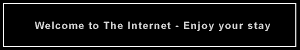chat logging
- Army of One
- Private First Class

- Posts: 62
- Joined: Tue Jan 25, 2005 1:11 am
- Contact:
chat logging
How do i get the chat log plugin to write to a file instead of being in the server shell when you start a server
Some times you see me-some times you don't--and DESTRUCTION is only moments away
-
Death Barrel
- Private First Class

- Posts: 641
- Joined: Fri Jan 03, 2003 3:26 am
if its linux>>>
Code: Select all
bzfs -conf confile > logfileif its windows>>>
 macosx someone?
macosx someone? 
great works also tee (unixes, or with cygwin under windows):
Code: Select all
bzfs -conf confile > logfilegreat works also tee (unixes, or with cygwin under windows):
Code: Select all
bzfs -conf confile | tee logfilemistake
-
temporal distraction
- Sergeant

- Posts: 250
- Joined: Wed Jan 05, 2005 3:12 pm
For OSX
I like to use the ".log" extention so I can watch it in real time in the console.
Code: Select all
./bzfs -conf /path/to/file/conf-file.conf >> /path/to/logs/log-name.log-
Longhair
- Private First Class

- Posts: 330
- Joined: Tue Feb 08, 2005 6:06 pm
- Location: Lancaster, PA
- Contact:
I'm not sure about Windows, but for Linux, you want:
if you want the log to be appended to. In other words, it just keeps adding on to the end of the file.
if you use:
it will overwrite the file each time the server starts.
Notice that the only difference here is the different number of > characters.
As mistake mentioned, tee is very handy. Basically, it shows everything in your console, AND puts the same info into a file.
[/code]
Code: Select all
bzfs -conf /path/to/conf/file >> logfileif you use:
Code: Select all
bzfs -conf /path/to/conf/file > logfileNotice that the only difference here is the different number of > characters.
As mistake mentioned, tee is very handy. Basically, it shows everything in your console, AND puts the same info into a file.
[/code]
I tried this in Windows.
bzfs -conf ck.txt >> cklog.log
I then opened bz, used localhost:5155, played for a few seconds, said a couple of things, then closed bzflag, then the server, and then opened the created log file. It was blank.
I repeated the above process, but removed one of the ">" but still got a blank log file at the end of the experiment.
What do I need to do to get this to run, and is it different in Linux (where I mainly host my servers)?
Thanks much, have a great day.
bzfs -conf ck.txt >> cklog.log
I then opened bz, used localhost:5155, played for a few seconds, said a couple of things, then closed bzflag, then the server, and then opened the created log file. It was blank.
I repeated the above process, but removed one of the ">" but still got a blank log file at the end of the experiment.
What do I need to do to get this to run, and is it different in Linux (where I mainly host my servers)?
Thanks much, have a great day.